How to Correctly Log In to the Application
Logging into the CRM Dance application is straightforward. Follow these steps to access your account and start managing your dance studio.
Steps to Log Into the Application
1. Open the Web Application
- URL: Navigate to the https://app.crm.dance on your web browser to access the login page.
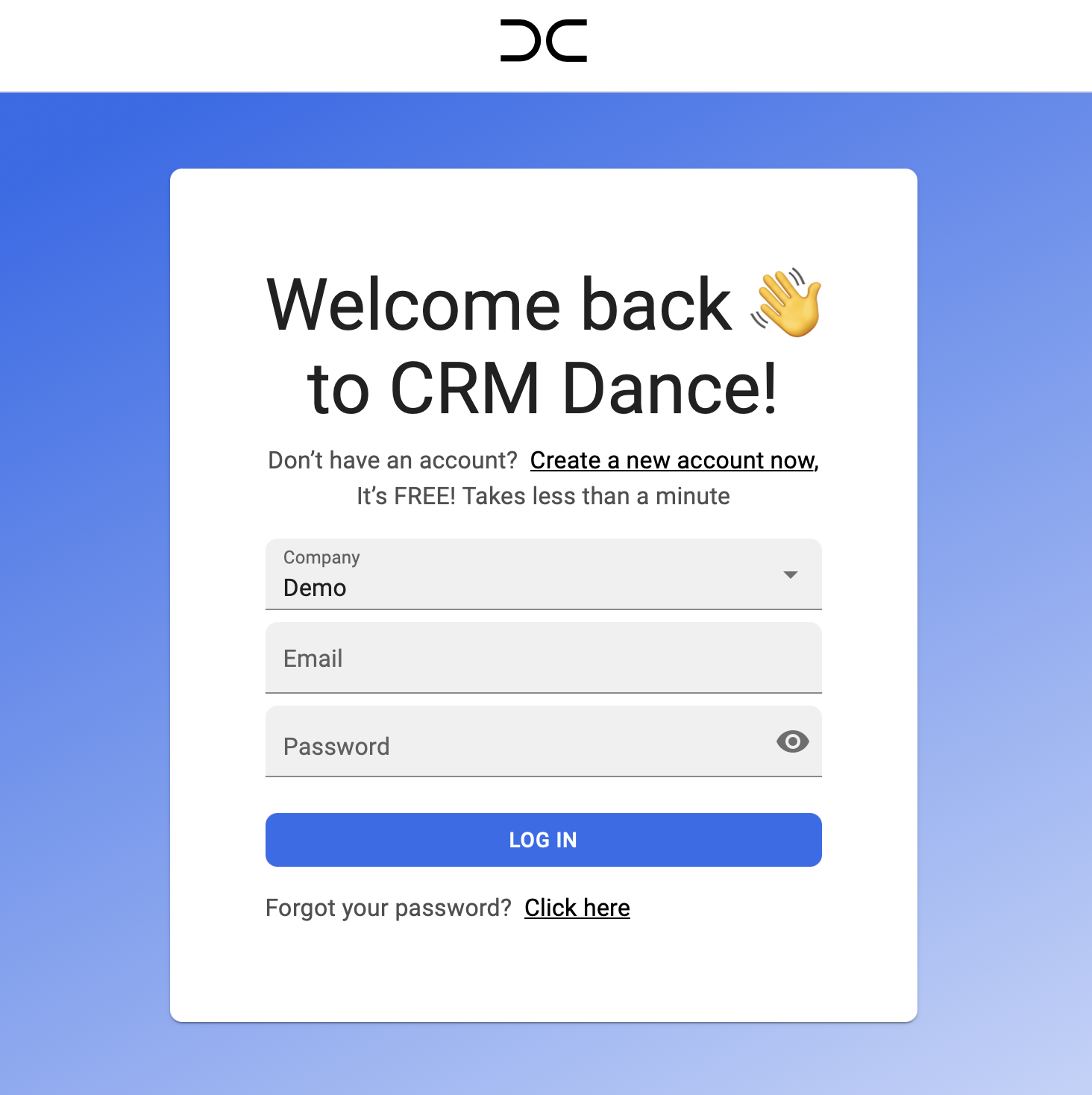
2. Select Your Company
- Company Selection: From the 'Company' dropdown menu on the login page, select the company you created earlier.
3. Enter Your Credentials
- Email and Password: Enter your email address and password associated with your CRM Dance account in the respective fields.
4. Log In
- Submit: After entering your details, click the LOG IN button to access your account. Once logged in, you will have access to various features depending on your user role and permissions.
5. Troubleshooting
- Forgot Password: If you have forgotten your password, click on the "Forgot your password?" link below the login fields to reset your password.
- New Account: If you do not have an account and need to create one, click the "Create a new account now" link to sign up.
- Company Not Listed: If your company does not appear in the 'Company' dropdown menu, wait a few moments as it may take a bit of time to load. If the issue persists, please contact us for assistance.
Need personalized support?
We are dedicated to ensuring your success and providing the best possible experience. If you have any questions or need assistance, our team is here to help you make the best decisions for your studio.
Contact Us